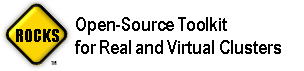About Rocks
Rocks is an open-source Linux cluster distribution that enables end users to easily build computational clusters, grid endpoints and visualization tiled-display walls. Hundreds of researchers from around the world have used Rocks to deploy their own cluster (see the Rocks Cluster Register).
Since May 2000, the Rocks group has been addressing the difficulties of deploying manageable clusters. We have been driven by one goal: make clusters easy. By easy we mean easy to deploy, manage, upgrade and scale. We are driven by this goal to help deliver the computational power of clusters to a wide range of scientific users. It is clear that making stable and manageable parallel computing platforms available to a wide range of scientists will aid immensely in improving the state of the art in parallel tools. See Rocks Licensing.
Rocks is supported by the National Science Foundation under Grants
OCI-1032778 and
OCI-0721623.

In the News
Rocks 7.0 is Released
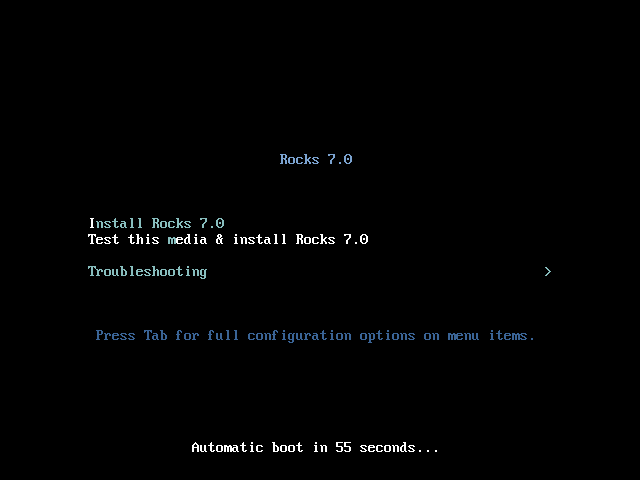
The latest update of Rocks codename Manzanita is now released. Manzanita is a 64-bit only release and is based upon CentOS 7.4. The Rocks-supplied OS rolls have all updates applied as of December 1, 2017.
Please see the Downloads Page to get started.
Release notes are available.
You can visit Rocks source code github.
Updating Rocks 7.0 for Spectre/Meltdown Vulnerabilities
The Spectre/Meltdown security vulnerabilites affect (nearly) all hardware and is addressed by OS updates. This is not a Rocks-specific issue, but Rocks-based systems are vulnerable. See the Centos List Archive for specific information on the Security Update
The broad brush of how to approach this:
- Create an updates roll with
rocks create mirror - add this roll to your current rocks distribution with
rocks add roll - enable this roll
rocks enable roll - rebuild the distribution in
/export/rocks/installwithrocks create distro - Use
yumto update your frontend and then reboot - Reinstall subordinate nodes or run
yum -y updateon all subordinate nodes
Here are specific commands with mirror close to California. Use a CentOS mirror close to you for better performance
# baseurl=http://mirror.hmc.edu
# osversion=7.4.1708
# version=`date +%F`
# rocks create mirror ${baseurl}/centos/${osversion}/updates/x86_64/Packages/ rollname=Updates-CentOS-${osversion} version=${version}
# rocks add roll Updates-CentOS-${osversion}-${version}*iso
# rocks enable roll Updates-CentOS-${osversion} version=${version}
# (cd /export/rocks/install; rocks create distro)
# yum clean all; yum update
After you have updated your frontend, you can update your compute (or other) subordinate nodes by reinstalling them or updating them via yum. The following gives the “yum update” method. Please note that if you have a reasonably large cluster, it likely is faster to reinstall your compute nodes.
# rocks run host compute "yum clean all; yum -y update"
# rocks run host compute "shutdown -r now"
Rocks 7.0 ZFS Roll Updated
The ZFS roll for Rocks 7.0 has been updated. It addresses an issue at node installation
when a new kernel is in rocks distribution (via rocks create distro), but there is no
corresponding kmod-spl/kmod-zfs rpm to match the new kernel.
New installations from the current Rocks central server will automatically use the updated roll.
Existing installations should
- download the updated zfs roll roll iso. (you should validate its md5sum)
- add this roll to your current rocks distribution with
rocks add roll zfs-linux*iso - rebuild the distribution in
/export/rocks/installwithrocks create distro
No further action is needed after you have updated the roll.
Recent Posts
| Updating Rocks 7.0 for Spectre/Meltdown Vulnerabilities | |
| Rocks 7.0 ZFS Roll Updated | |
| Rocks 7.0 is Released |
Older posts
subscribe via RSS